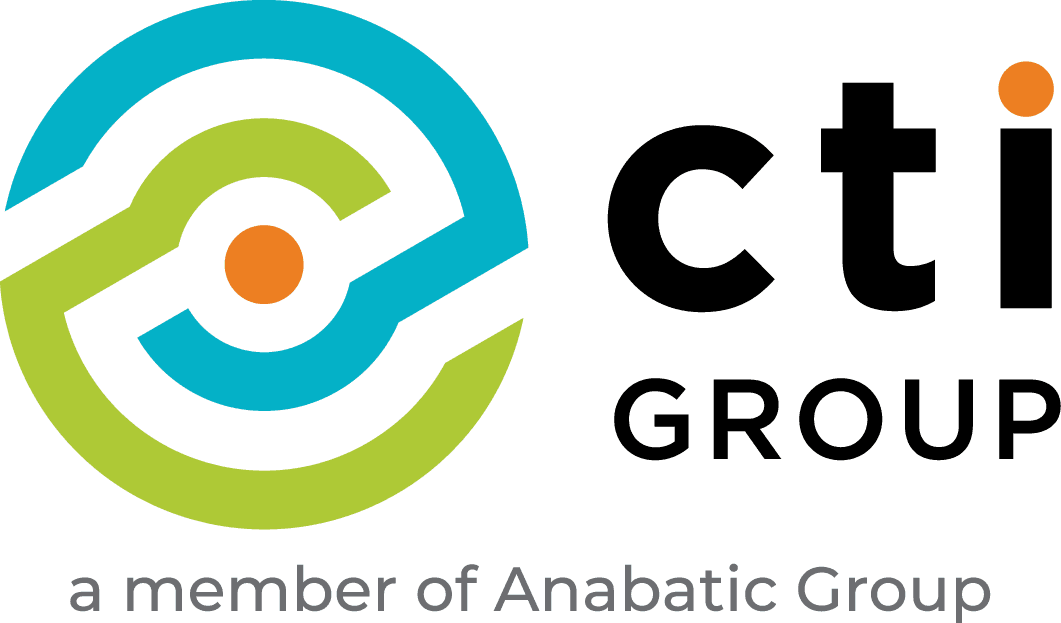Platform-as-a-Service (PaaS) has become a popular choice for many businesses looking to digitally transform. PaaS offers flexible and scalable solutions for developing, deploying, and managing applications without the need to build complex IT infrastructure.
However, with numerous PaaS options available, choosing the right platform can be complex. Making mistakes in PaaS selection can lead to inefficiencies, high costs, and project failures.
This article can help you choose the right PaaS according to your needs. Read on for more details.
What is Platform as a Service (PaaS)?
Platform-as-a-Service (PaaS) is a cloud-based service for developing applications that allows you to build, test, deploy, and maintain applications more easily.
To simplify understanding PaaS, think of it as a contractor providing a ready-made foundation, structure, and roof. This is what PaaS offers in application development.
PaaS provides various services for application development, such as databases, servers, and deployment tools that make development easier.
How Does PaaS Work?

PaaS provides various tools and services for application development. You simply sign up, choose your programming language and framework, and development tools.
Once the application environment is set up, you can start developing applications from writing code, using tools, to testing and previewing.
Mature applications can be managed, maintained, and updated with various PaaS features.
9 Types of PaaS and Their Functions
PaaS services come in various types according to their functions. To determine which service is suitable for your business, read the explanations below:
1. Public PaaS
Middleware for configuring and controlling servers and databases via public cloud, suitable for small to medium-sized businesses.
2. Private PaaS
Uses firewalls and is set up internally in a company’s data center for security and cost-effectiveness.
3. Hybrid PaaS
Combines public and private PaaS to independently manage application infrastructure ownership.
4. Open PaaS
Free platform with open-source services for applications like calendars, contacts, and emails.
5. Mobile PaaS (mPaaS)
Builds mobile applications via web browsers supporting public, private, and on-premises cloud.
6. Communications PaaS (CPaaS)
Builds real-time communication applications like WhatsApp and FaceTime.
7. Integration Platform as a Service (iPaaS)
Integrates workloads and applications as per company needs.
8. Database as a Service (DBaaS)
Provides database application services accessible via API.
9. Middleware as a Service (MWaaS)
Integrates various applications via API, including B2B, mobile apps, and IoT.
5 Examples of PaaS Providers for Businesses

Besides types, PaaS providers vary with different tools and features:
1. Google App Engine
Google’s cloud computing service for managing various resources and designing applications through a serverless platform. By leveraging Google Web Services, you can develop applications and manage users according to business needs, simplifying hosting, monitoring, and scaling.
Google Cloud uses Linux, making the setup process for gateways and firewalls smoother for designing any application regardless of its infrastructure. It is particularly well-suited for start-up companies.
2. Microsoft Azure
Azure is Microsoft’s cloud service known for its advanced features, competitive pricing, and hybrid on-premises capabilities. Azure offers PaaS services on the same infrastructure as IaaS and SaaS, making it more adaptive and versatile for web hosting, storage, and networking. Additionally, Azure facilitates cost-effective server migration.
3. Amazon Web Services (AWS)
Amazon’s PaaS platform provides a wide range of cloud services through integrated web services. AWS makes it easy to organize and run applications in various programming languages, deploy with access to AWS Elastic Beanstalk, and choose from different payment options like pay-as-you-go, pay less by using more, and save when you commit.
4. Oracle Cloud Platform
Oracle focuses on enhancing existing public clouds to accelerate migration while providing reliability across all applications. Oracle Cloud offers all native cloud applications, service automation, hybrid cloud strategies, security systems, and superior performance to simplify enterprise workload migration. They also offer a free tier service that can be used without any time limits.
5. Heroku
Heroku focuses on easy monitoring and scaling of applications with various programming languages such as Node.js, Ruby, Java, and Python. Heroku’s ecosystem is designed to expand applications as needed, with over 200 Add-on options. Additionally, Heroku is part of the Salesforce Platform, making it easier for companies to synchronize data between the two platforms.
Pros and Cons of PaaS
Using Platform-as-a-Service (PaaS) benefits users in various aspects such as simplifying application creation and reducing company costs.
However, PaaS has its drawbacks including disruption, difficulty in platform migration, and unpredictable technology changes.
To differentiate PaaS advantages and disadvantages, refer to the table below.
Pros of PaaS | Cons of PaaS |
Simplifies application development. | Potential for increased costs or unexpected usage. |
Offers various additional features . | Dependent on the cloud provider. |
Transferable skills. | Multi-cloud environments can be complex. |
Reduces operational burden. |
4 Benefits of Using PaaS for Business Optimization

PaaS facilitates business optimization in various ways:
1. Cost Efficiency
Company expenses are reduced by using fewer database elements such as servers, storage, and network components, allowing operational costs to be minimized through the consolidation of the database environment.
2. Simple and Easy to Use
The IT environment becomes easier to manage and operate by reducing database elements and standardizing operating systems, servers, database versions, and configurations.
3. Increase IT Agility
A highly available and scalable PaaS database platform can grow and shrink according to your business workload volume.
4. Improve Service Quality
A consolidated database environment can enhance the availability and security when operated on PaaS.
How to Choose the Right PaaS Provider
Given the various PaaS service providers, you need to determine which is the best fit. Here’s how to choose the right PaaS provider for your business needs:
Determine Your Business’ Needs
Each business has different needs. For example, see if the platform you are considering offers programming languages, application frameworks, or other services that match your business requirements.
Evaluate Services and Technologies
With various services and technologies available, explore which ones can aid your application development, such as the number of stacks or programming languages offered by the PaaS provider.
Evaluate the Control Panel and Command Line
Ensure the control panel and command line provided by the PaaS service are easy to operate.
Check Security Systems
High security can protect your data and applications from various threats.
Explore CTI Group’s Solutions for Your PaaS Needs
Using PaaS can simplify managing and optimizing your business. Therefore, selecting the right PaaS provider is crucial.
As an experienced IT company, CTI Group can assist you in choosing a PaaS provider that meets your business needs. We are ready to help you with everything from consultation, deployment, to after-sales support.
Learn more about PaaS services suitable for your business by contacting us here.
Author: Anggita Olivia Herman – Content Writer, CTI Group